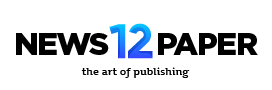Becoming proficient in website design as a beginner requires practice, learning, and continuous improvement. Here’s a step-by-step guide to help you master website design:
1. LearnHo the Basics of Web Design
- Understand HTML, CSS, and JavaScript – These are the building blocks of web development.
- Learn about UI (User Interface) and UX (User Experience) principles.
2. Master Design Tools
- Get familiar with tools like Figma, Adobe XD, or Sketch for designing website layouts.
- Use Canva or Photoshop for creating website graphics.
3. Explore Website Builders and CMS
- Start with WordPress, Wix, or Webflow if you’re not coding from scratch.
- Understand how themes, templates, and plugins work.
4. Practice Responsive Design
- Learn CSS Flexbox and Grid to create layouts that work on all devices.
- Use media queries to make your design mobile-friendly.
5. Understand Color Theory and Typography
- Choose colors that complement your brand and improve readability.
- Use tools like Google Fonts and follow best typography practices.
6. Focus on Usability and Performance
- Keep designs clean, simple, and easy to navigate.
- Optimize images and use lazy loading for faster performance.
7. Follow Modern Web Trends
- Dark mode, neumorphism, micro-interactions, and minimalism are popular trends.
- Explore websites like Awwwards for inspiration.
8. Work on Real Projects
- Create sample websites to practice your skills.
- Contribute to open-source projects or redesign existing sites for practice.
9. Get Feedback and Improve
- Join design communities (Dribbble, Behance, or Reddit) for feedback.
- Keep learning through online courses, YouTube tutorials, and books.
10. Stay Updated
- Web design trends and technologies evolve. Keep learning from resources like CSS Tricks, Smashing Magazine, and MDN Web Docs.
Would you like recommendations for specific courses or projects to start with?